Ever been at an event and just want to put faces to the people you know on-line?
LinkedIn have a great tool to help with this, you can find your contacts nearby with a few simple steps…

- In your LI app click onto your connections button at the bottom (the people)


- Switch on ‘find nearby’

- Ta da!!! You’ll see all those that are also looking out for people

Try it out now in your office and let us know how you get on!